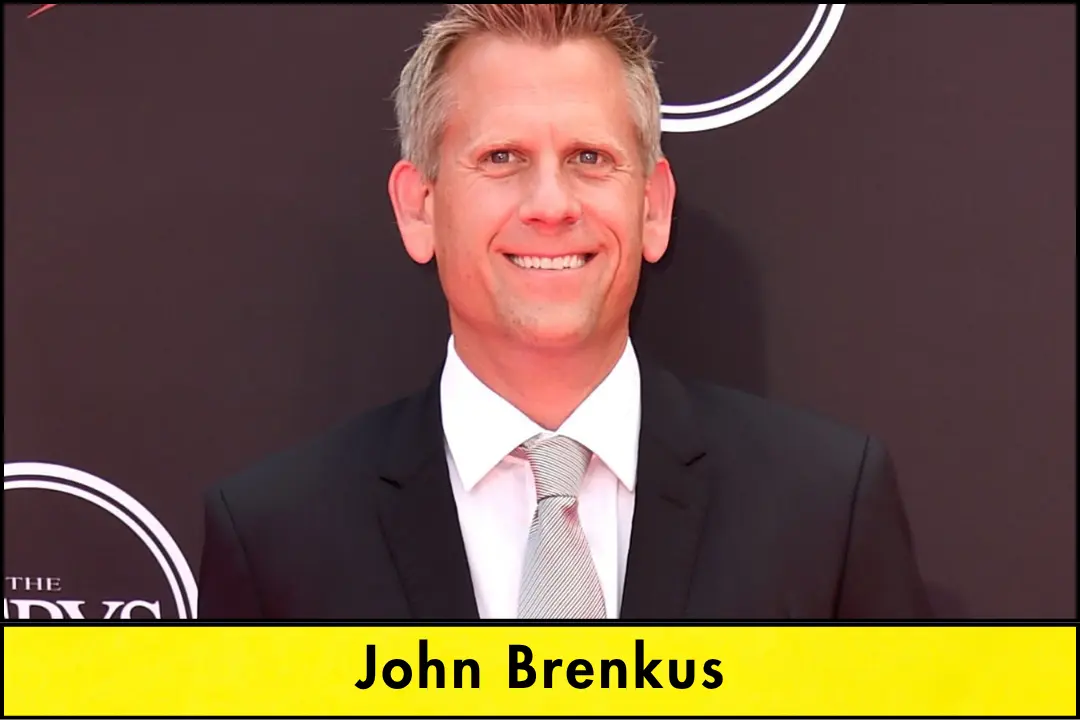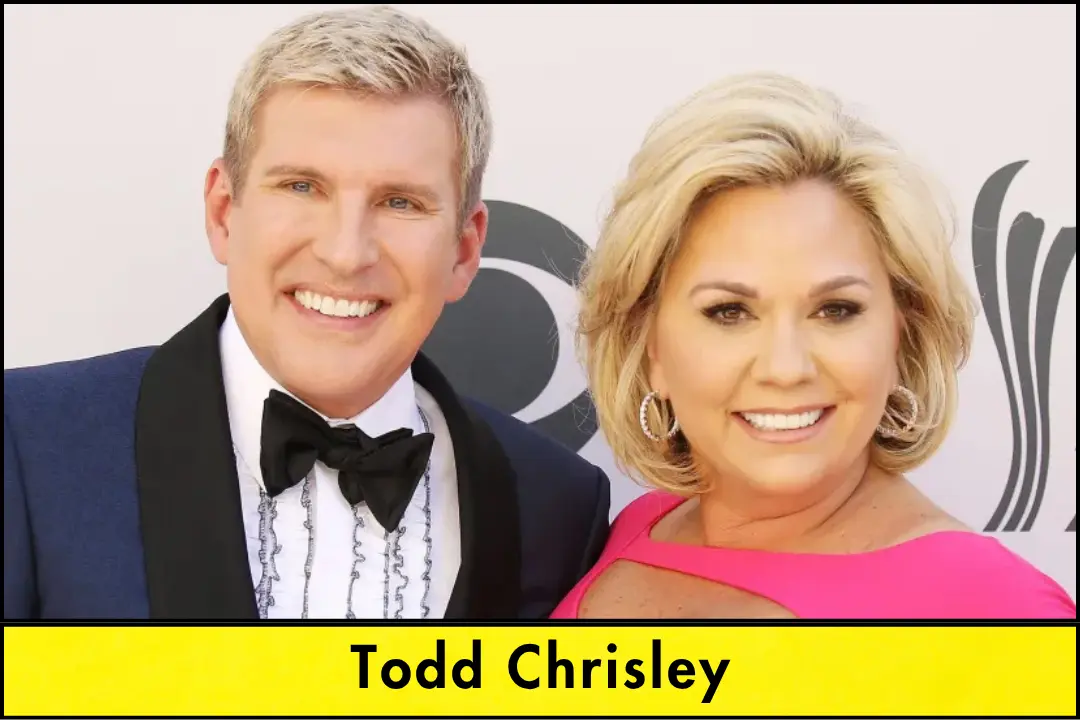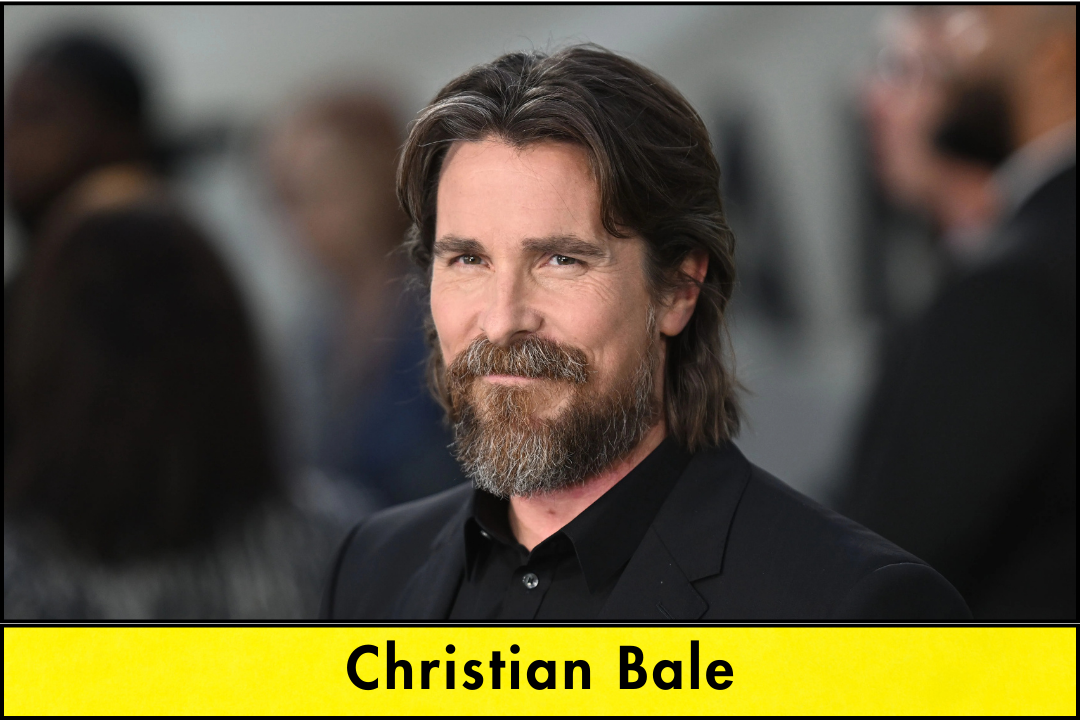Apple continues to innovate with the release of iOS 18.3, introducing a suite of new features and enhancements designed to elevate the user experience. This update focuses on advancements in Apple Intelligence, Visual Intelligence, and various system improvements. In this detailed overview, we’ll explore the key features of iOS 18.3, providing insights into how they enhance device functionality.
Apple Intelligence: Enhanced AI Integration
With iOS 18.3, Apple Intelligence is now enabled by default on supported devices, including the iPhone 16 lineup and iPhone 15 Pro models. This AI-powered suite offers personalized assistance across various applications. Notably, the update introduces improvements to notification summaries, which are now displayed in italics to distinguish them from standard notifications. This change addresses previous concerns about misinterpretation of AI-generated summaries. Additionally, Apple has temporarily disabled notification summaries for news and entertainment apps to refine the feature’s accuracy.
Visual Intelligence: Real-Time Recognition and Interaction
The update brings significant enhancements to Visual Intelligence, particularly for iPhone 16 users. By utilizing the Camera Control feature, users can now add events to their Calendar directly from images of posters or flyers. Simply point the camera at an event poster, and Visual Intelligence will recognize the date and prompt you to create a calendar event. Moreover, the system can identify plants and animals in real-time, providing users with immediate information about the flora and fauna they encounter.
System Improvements and Bug Fixes
iOS 18.3 addresses several system issues to improve overall performance:
- Calculator Functionality: The Calculator app now supports repeating the last mathematical operation when the equals sign is tapped again, enhancing usability for consecutive calculations.
- Keyboard Stability: A fix has been implemented to resolve an issue where the keyboard might disappear when initiating a typed Siri request, ensuring a more seamless user experience.
- Audio Playback: The update corrects a problem where audio playback would continue until the song ends, even after closing the Apple Music app, thereby conserving battery life and system resources.
Security Enhancements
In response to emerging cyber threats, Apple has issued an urgent security update within iOS 18.3, addressing over 20 vulnerabilities. These patches cover weaknesses in components like CoreMedia, Passkeys, and WebKit, which could potentially allow unauthorized data access or control over device functions. Users are strongly advised to update their devices promptly to safeguard against these risks.
Managing Apple Intelligence Features
While Apple Intelligence offers numerous benefits, some users may prefer to disable certain AI-driven functionalities. To manage these settings:
- Navigate to Settings > Apple Intelligence & Siri.
- Toggle off Apple Intelligence to disable the feature entirely.
- Alternatively, customize specific settings within individual apps to suit your preferences.
Compatibility and Installation
iOS 18.3 is available for the following devices:
- iPhone 16 series
- iPhone 15 Pro and Pro Max
- iPhone 14 and later models
To install the update:
- Open the Settings app.
- Select General.
- Tap on Software Update.
- Follow the on-screen instructions to download and install iOS 18.3.